7000dle and pc worked perfectly 2 weeks ago. Left town an upon return 7000 will not connect to pc. I notice the dedicated nic interface speed is 100.0 Mbps. To eliminate any update issue restored from a known good restore point from 2 weeks ago. no change. Changed out nic cable and had 1 Gbps speed on the nic, 7000 connected to Thetis ... but upon reboot 100Mbps nic speed returned and 7000 lost connectivity. I've deleted and re-added nic in device mgr..no help.
This is a 2 nic system with the internet connected to 1 nic (Main) at 1Gbps. This interface is consistently ok.
The 2nd nic (7000DLE) is dedicated to the 7000.
I've included a screen capture of the 2 nics.
What am I missing?
When windows diags are run against the nic a message "...doesn't have a valid IP configuration" is returned.
The nic is configured to "obtain an IP automatically.
Tnx for the help!
Rik

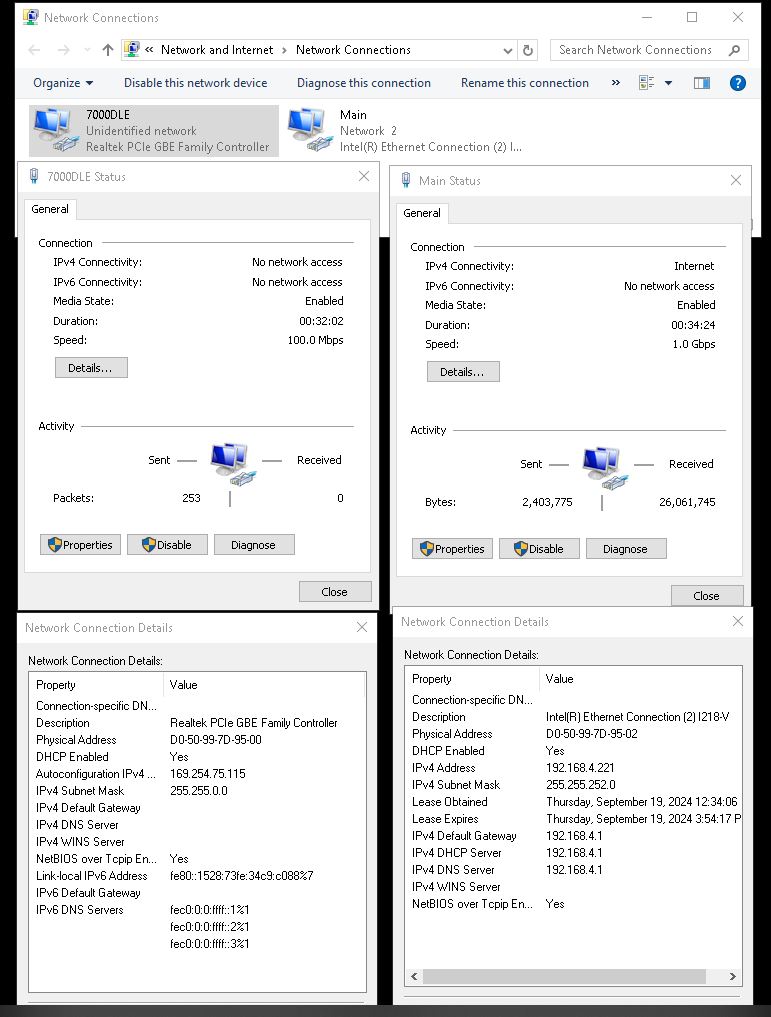
- nic1.JPG (129.01 KiB) Viewed 5254 times
